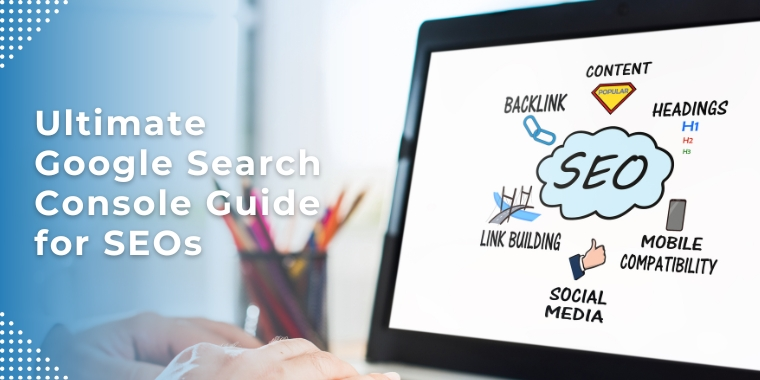16 July 2024
| Mobotics Admin
Google Search Console (GSC) is an essential tool for SEO professionals aiming to optimize website performance in Google search results. This powerful platform offers a wealth of data and tools to help you understand how Google views your site and provides actionable insights to improve visibility and performance. Here’s a concise guide to mastering Google Search Console.
Setting Up Google Search Console
Step 1: Add Your Property
To start using GSC, add your website as a property:
- Visit the Google Search Console homepage and sign in with your Google account.
- Click "Start Now" and choose between the "Domain" or "URL prefix" property type.
- Verify ownership by following the provided instructions, such as adding a DNS record, uploading an HTML file, or using Google Analytics.
Step 2: Verify Ownership
Verification methods include:
- HTML file upload: Download a file from GSC and upload it to your website's root directory.
- HTML tag: Add a meta tag to your site's section.
- DNS record: Add a DNS TXT record to your domain's settings.
- Google Analytics: Use your existing Google Analytics tracking code.
Key Features of Google Search Console
Performance Report
The Performance report provides data on your site's performance in Google Search, including:
- Total clicks: Number of times users clicked on your site in search results.
- Total impressions: Number of times your site appeared in search results.
- Average CTR (Click-Through Rate): Ratio of clicks to impressions.
- Average position: Average ranking of your site in search results.
Index Coverage Report
This report shows which pages Google has indexed and highlights any issues preventing pages from being indexed. Key sections include:
- Error: Pages that couldn't be indexed.
- Valid with warnings: Pages indexed with some issues.
- Valid: Pages successfully indexed.
- Excluded: Pages intentionally left out of the index.
URL Inspection Tool
The URL Inspection Tool provides detailed information about individual URLs, including:
- Indexing status: Whether the URL is indexed.
- Crawl status: Last time Googlebot crawled the URL.
- AMP status: Issues related to Accelerated Mobile Pages.
Sitemaps
Submitting a sitemap helps Google discover and index your content more efficiently. To submit a sitemap:
- Go to the Sitemaps section in GSC.
- Enter your sitemap URL (e.g., yourdomain.com/sitemap.xml).
- Click "Submit."
Enhancements
This section covers specific enhancements for your site, such as:
- Mobile usability: Identifies issues affecting mobile users.
- AMP: Highlights Accelerated Mobile Pages issues.
- Rich results: Shows performance and errors for rich results like structured data and snippets.
Security & Manual Actions
This section alerts you to security issues or manual actions taken against your site, including:
- Security issues: Malware, hacked content, and other threats.
- Manual actions: Penalties imposed by Google for guideline violations.
Using Google Search Console for SEO
Analyzing Search Performance
Navigate to the Performance report and use filters to view data by query, page, country, device, and search appearance. Identify high-performing keywords and pages, and find opportunities to optimize underperforming content.
Improving Index Coverage
Review the Index Coverage report for errors and warnings. Address issues such as server errors, redirects, and blocked resources. Use the URL Inspection Tool to request indexing for fixed pages.
Optimizing Individual Pages
Use the URL Inspection Tool to check the indexing status of specific pages. View rendered content, identify discrepancies, and submit pages for reindexing after updates.
Enhancing User Experience
Ensure your site is mobile-friendly and free of usability issues by checking the Mobile Usability report. Fix issues like viewport configuration and clickable elements.
Addressing Security Issues
Regularly check the Security Issues report and address identified threats. Implement HTTPS and ensure your site is secure.
Conclusion
Google Search Console is a vital tool for SEOs, offering insights and tools to enhance your site's performance in search results. Regularly monitor your GSC data, address any issues promptly, and use the insights gained to inform your SEO strategy. By leveraging GSC effectively, you can improve your site's visibility, user experience, and overall success.